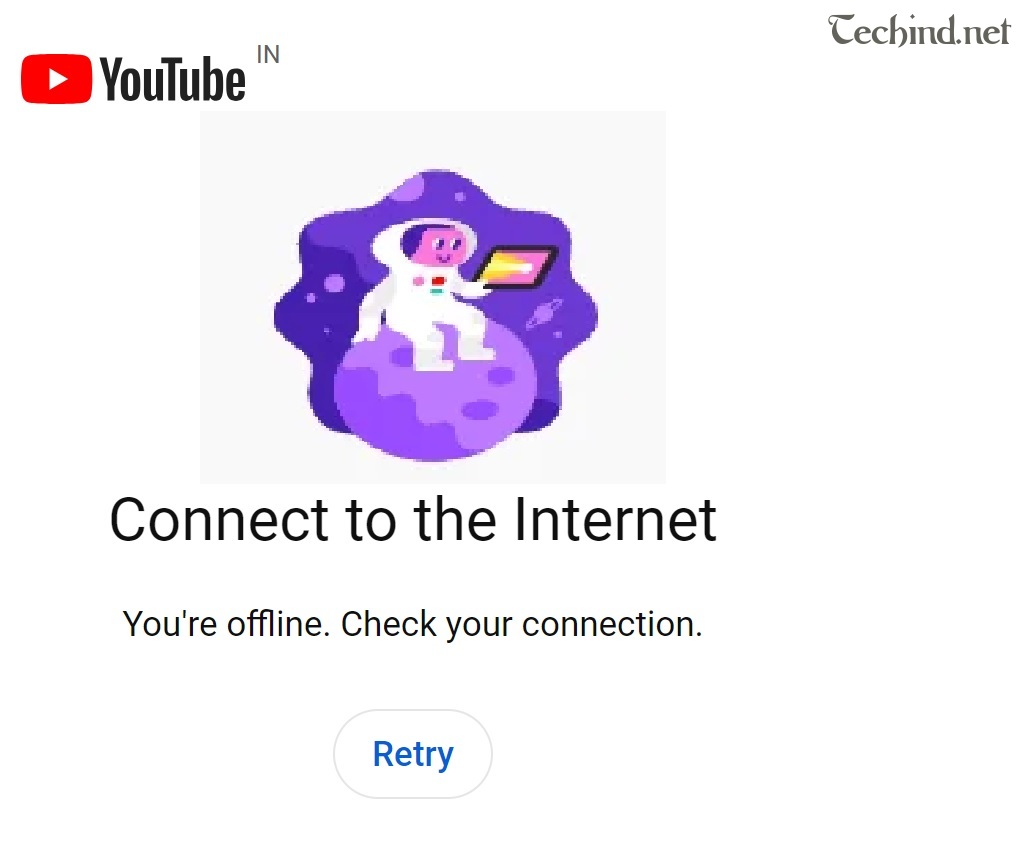
YouTube is one of the most popular video sharing platforms today. Millions of people use it every day to watch and upload videos. However, there are times when users encounter errors when using YouTube. One of the most common errors users face is the “You’re Offline” error. This error usually occurs when there is no internet connection or when the connection is weak. In this blog post, we will discuss the “You’re Offline” error in detail and provide some tips on how to fix it.
What is the “You’re Offline” Error?
When you see the “You’re Offline” error on YouTube, it means that the app is unable to connect to the internet. This error typically occurs when you are not connected to a Wi-Fi network or when your mobile data is turned off. It can also occur when there is a weak internet connection or when there are network issues.
What Causes the “You’re Offline. Check Your Connection” Error on YouTube?
YouTube is one of the most popular video-sharing platforms, with millions of users accessing it every day. However, sometimes you may encounter an error message that says, “You’re offline”. Check your connection.” It can be frustrating, especially if you have a stable internet connection. In this blog post, we will discuss the common causes of this error message and how you can troubleshoot it.
Network Connectivity Issues
The most common reason for the “You’re offline. Check your connection” error message on YouTube is network connectivity issues. If your internet connection is slow or unstable, YouTube will not be able to connect to its servers, and you will receive this error message. To troubleshoot this issue, you can try resetting your router or modem, clearing your browser cache and cookies, or using a wired connection instead of WiFi. You can also check your internet speed using an online speed test tool to ensure that your internet connection is fast enough to stream videos.
Ad-Blockers and Extensions
Another reason why you may receive the “You’re offline. Check your connection” error message on YouTube is due to ad-blockers and extensions. Some ad-blockers and extensions may interfere with YouTube’s scripts, preventing it from loading properly. To troubleshoot this issue, you can try disabling your ad-blocker or extension temporarily and see if it resolves the issue. You can also try using a different browser or incognito mode to see if the issue persists.
YouTube Server Issues
Sometimes, YouTube may experience server issues that can cause the “You’re offline. Check your connection” error message. This issue can occur due to maintenance or updates on YouTube’s servers. You can check if YouTube is down by visiting a website like DownDetector, which tracks website outages. If YouTube is down, you can wait for the issue to resolve itself, or you can try accessing YouTube at a later time.
How to Fix the “You’re Offline” Error
If you are experiencing the “You’re Offline” error on YouTube, there are several things you can do to fix it. Here are some tips:
- Check your internet connection: The first thing you should do is to check if your device is connected to the internet. If you are using Wi-Fi, make sure that you are connected to a stable network. If you are using mobile data, make sure that it is turned on, and you have enough data.
- Restart YouTube: Sometimes, restarting the YouTube app can help fix the “You’re Offline” error. To do this, close the app, wait for a few seconds, and then open it again.
- Clear Cache and Data: If restarting the app doesn’t work, try clearing the cache and data of the YouTube app. To do this, go to your device’s settings, select “Apps,” then select “YouTube.” From there, select “Storage” and then “Clear cache” and “Clear data.”
Frequently Asked Questions
Q: Why am I seeing the “You’re Offline” message?
A: The “You’re Offline” message is displayed when your device is not connected to the internet.
Q: How can I fix this issue?
A: To fix this issue, you need to connect your device to the internet. Check your Wi-Fi or cellular data connection and try again.
Q: I am connected to the internet, but the message still appears. What should I do?
A: Try restarting your device and see if that resolves the issue. If the problem persists, contact your internet service provider or device manufacturer for further assistance.
Q: Can I still access some features while offline?
A: Some apps and features may still be accessible while offline, but this depends on the specific app and the features it provides. Check the app’s documentation or contact the app’s support team for more information.
Conclusion
The “You’re Offline” error on YouTube can be frustrating, but it is usually easy to fix. By checking your internet connection, restarting the app, or clearing the cache and data, you can quickly resolve the issue and get back to watching your favorite videos. If the problem persists, you can contact YouTube support for further assistance.
![Error [pii_email_4dd09cddea0cd66b5592] with Outlook- Solutions that Will Work](https://techind.net/wp-content/uploads/2024/01/Error-pii_email_4dd09cddea0cd66b5592-with-Outlook-Solutions-that-Will-Work.png)
